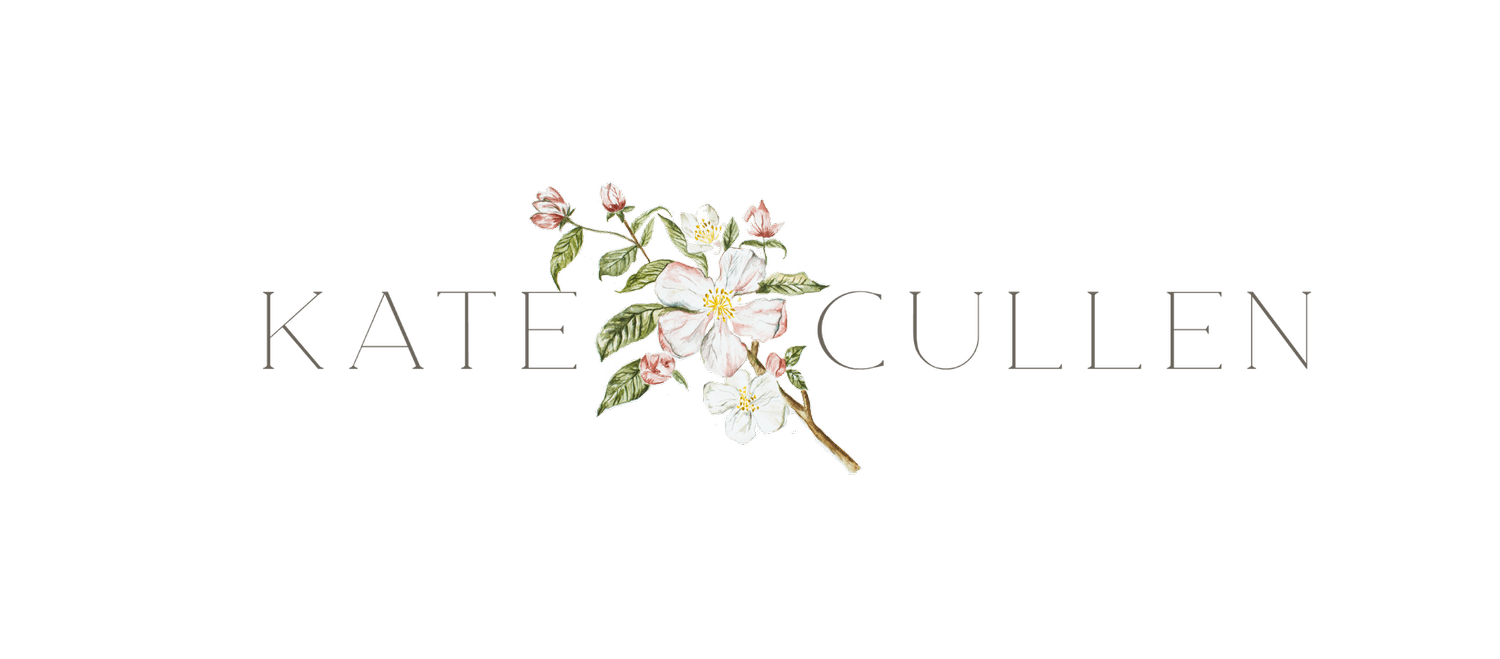The top ten apps every creative business owner needs and why
As a creative business owner for over 10 years, I’ve tried the best and the worst of nearly every business app out there in a bid to make my work look more beautiful, be more efficient, and help me keep on track with my clients. And now as a creative business coach I like to share what I’ve discovered to be the best tools out there to do all these things (for me anyway – you might not need all these for your own specific business, but hopefully they’re a good place to start).
You may find you have alternatives that work better for you that you use already, but if you don’t and you’re looking for those useful touches that gain you back hours in your business each week, these are my go-to apps.
Please note I have included some of my referral/affiliate links so you and/or I get some extra benefits if you use them (it varies from app to app what gifts we receive, you should refer to their websites for the full details).
Most of these apps also have free trial plans available so you can try them out to check you like them and find them intuitive for the way you work – everyone is different so do try them out first before committing your finances!
1.Asana
They say: ‘Asana is a web and mobile work management platform designed to help teams organize, track, and manage their work’
I like it to keep my ‘to do’ lists for each client project on track, particularly if I’m collaborating with the client or an additional team member as you can assign to tasks to each person as well as set due dates, attach files and link it in with a ton of other apps (eg Adobe Creative Cloud, Microsoft Office 365, Google Calendar, Chrome, Gmail, Outlook, Google Drive, Vimeo, Canva, YouTube, Dropbox, Google Sheets, and Mailchimp, to name just a few).
What plans are there? The Basic package is free, the Premium is £9.49 a month. Read more here: https://asana.com/pricing
2. Planoly
They say: ‘Planoly is your all-in-one platform to plan and schedule your social content across Instagram, Pinterest, Facebook, and Twitter’
https://www.planoly.com/referral/katecullenstyle
I like to use it to visually plan my Instagram and Pinterest feeds. As an official partner of Instagram, it can autopost for you allowing you to schedule your content with ease. It links up with Dropbox, Canva and Google Drive too so wherever you store your photos it’s easy to pull them into the feed planner (or you can simply upload from your computer or phone camera roll). It has a useful hashtag collection manager, Stories planner and analytics.
What plans are there? A limited Free plan, and then Solo Plan ($9 a month) or Duo Plan ($19 a month). Read more here: https://www.planoly.com/pricing
3. Canva
They say: ‘Canva is a graphic design platform, used to create social media graphics, presentations, posters, documents and other visual content. The app includes templates for users to use.’
https://www.canva.com/join/bee-panorama-bar
I find this app invaluable (the desktop version more so than the phone app). I create all my client documents in here, as well as my brochures, blog and social media graphics, presentations, mood boards and colour palettes, workbooks and templates for my clients to use. It also has social media scheduling functions, and the pro version has an extended image library and great additional download formats, instant resizing of your designs (great for all the different social media formats), team and branding kits.
What plans are there? Free has great features or Pro (£10.99 a month). Read more here: https://www.canva.com/pricing/
4. Lightroom
They say: ‘Adobe Lightroom is a creative image organization and image manipulation software developed by Adobe Inc. as part of the Creative Cloud subscription family. It is supported on Windows, macOS, iOS, Android, and tvOS’.
As a creative business owner, you will almost certainly need consistent on-brand imagery for daily or at least weekly use (eg for use on your website and Instagram feed). The Lightroom mobile app is free and powerful, or you can use the paid desktop version as well and sync it with your phone. It allows you to edit your photos in a consistent way, as well as use things like Presets (like Instagram filters but better!) which you can either buy or create yourself. As part of the Adobe Creative suite it also syncs with Adobe’s other products (eg Photoshop), so is enormously useful to anyone who creates a lot of graphics as well as photography.
What plans are there? Adobe Lightroom: Photo Editor mobile app is free
Adobe Lightroom is available as part of the Adobe Creative Cloud for £9.98 per month alone, or you can look up price plans alongside other Adobe apps you already use (or might want to use) to save money.
Rad more about the UK Price Plans available here: https://www.adobe.com/uk/creativecloud/plans.html
5. SEO Edge
They say: ‘SEO Edge is the successor of the popular SEO Search Ranking. It allows you to easily monitor your websites' search engine ranking (aka SERP) for any keywords. A must-have for any search engine optimization work. Key features: - Uses real Google Search for accurate results.’
I love this app as it allows me to keep track of my Google rankings for the keywords and phrases I want to appear high up on Google searches for. You should never Google yourself as any results will be skewed by your own previous searches and location (Google learns what you want to see on your searches!).
What price plans are there? The free Apple app (sorry no Android) allows you to look at 5 search terms. The Pro Pack allows you unlimited search terms and costs £4.49 for 3 months, £6.99 for 6 months, or £11.99 for 12 months. Read more here: https://apps.apple.com/gb/app/seo-edge/id828363602
6. Survey Monkey
They say: ‘an experience management company that offers cloud-based software in brand insights, market insights, product experience, employee experience, customer experience, online survey development, and a suite of paid back-end programs.’
https://www.surveymonkey.co.uk/
I use Survey Monkey to create questionnaires for my courses and client experiences, to then gather testimonials, email addresses and reviews (the corner stone of every successful business). I find the free plan very useful, with their bank of questions to choose from or the ability to create or customise your own, as well as capture specific types of information. For larger surveys it has a great analytics function too. You can create links or embed it in emails or social media. The paid for versions allow you to create more in-depth surveys with more questions as well as brand it nicely with colours and logo etc.
What price plans are there? There are many, but most relevant to most small creative businesses are the individual options (but there are also Team Options if you anticipate having more than a couple of team members use it): Free, Standard Annual (£16 a month, billed annually), Advantage Annual (£32 a month, billed annually).
Read more here: https://www.surveymonkey.com/pricing/individual/?ut_source=pricing-teams-details
7. Unfold
They say: ‘Unfold is a photo editor and video maker for stories that offers a collection of 400+ award-winning Instagram story templates. Create beautiful collages for IG Stories, schedule posts with our easy-to-use feed planner and use designs, filters, fonts and tools to take your content to the next level.’
As a Squarespace website user and fan (I love their aesthetics) the Unfold app was a revelation for me for creating beautiful Instagram stories and posts, as well as their new ‘Biosite’ link creation for Instagram where you can design an attractive on-brand Instagram landing page that has all the main links you might want to guide your Instagram audience towards (as a previous user of Linktree this performs the same function, just more beautifully). There are hundreds of templates, so you’ll always be able to find a set that suits your brand perfectly, plus they also have animated options to create engaging moving posts.
What price plans are there? The basic version is Free, with then Unfold+ ($2.99 a month) or Unfold Pro (£12.99 a month). Read more about the different features available here: https://help.unfold.com/hc/en-us/articles/360041025192-Unfold-#:~:text=You%20can%20select%20a%20yearly,Monthly%20membership%20%2D%20%242.99%20USD%20monthly
8. Zoom
They say: ‘Zoom's secure, reliable video platform powers all of your communication needs, including meetings, chat, phone, webinars, and online events.’
Since the pandemic Zoom saw an enormous rise in its use for obvious reasons. I like Zoom because it allows me to schedule all my client calls, hold live webinars and hold my online course live sessions with ease, with secure private links, the ability to link it to Acuity (my scheduling app) and my calendars. I also love that I can record sessions for playback for my online courses and the Chat function. If you do any sort of consultation work or need to talk to your clients online, or teach live online sessions, it’s far more professional than doing a simple Facetime call for instance.
What price plans are there? Free, Pro (£11.99 a month), or Business (£15.99 a month)
Read more here: https://zoom.us/pricing
9. Doodle
They say: ‘Doodle is ideal for planning your next party with friends, outdoor adventures, a business meeting, reunions, BBQs, book clubs, play dates, rehearsals, you name it.’
https://doodle.com/en_GB/features/mobile
Doodle literally changed my life when it comes to managing group events like photoshoots where there a large teams and limited dates available. You can set all your preferred times and dates and then send it to each team member to vote. It then tells you the best option based on everyone’s preferences. It’s a total game changer and eliminates those hundreds of emails back and forth regarding each individual’s availability.
What price plans are there? Free, Pro ($6.95 a month), Team ($8.95 a month)
Read more here: https://doodle.com/premium
10. Acuity
They say: ‘The Squarespace Scheduling app (powered by Acuity) is your appointment-scheduling assistant that helps manage your calendar anytime, anywhere. Run your business while you're on the go: quickly access your daily or monthly calendar, edit your availability, and schedule appointments.’
Another winner from Squarespace (I don’t get paid to say that either!). There’s nothing not to love about this scheduling app – you can create appointment types and set your calendar to allow clients to book direct through to the easy to use, intuitive interface (I even link it with my personal calendar so I know no-one can book a slot I don’t have something else planned for). You can add payment gateways and questionnaires, and as a bonus it can be added to your Instagram profile as the ‘Book Now’ tab. It saves so much time emailing back and forth, and it really helps keep me organised. It links with my Zoom too to create meetings which then get added to my calendar automatically – it streamlines and automates everything which is great when I’m busy and forgetful. You also don’t have to have a Squarespace website to use it.
What price plans are there? Emerging ($15 a month), Growing ($25 a month)
Read more here: https://www.acuityscheduling.com/signup.php
I hope this list has given you food for thought on how you can improve your client workflows and simply make life easier for yourself with your business.
If you’d like some help working out your customer journeys and which apps might be the best ones to invest in for you, then we can cover all that and more in my coaching services.
Book your free discovery call below (yes, it’s Acuity linked to a Zoom meeting – I always practice what I preach!).